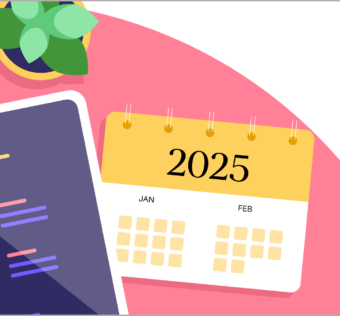[Free Webinar] Givelify End-of-Year Reporting
In this webinar, you’ll learn how to run donation reports for yearly giving statements. These are the reports you provide to your members that itemize their giving activity for the year.
You’ll also learn how to run a report for your own records of your donation activity for the entire year.
Givelify End-of-Year Reporting
Generating reports for your records and your donors
Tuesday, December 19, 2017
1PM ET / 10AM PT
Join Matt Chandler, Givelify’s Director of Content, as he shows you how to:
- Generate donation reports for all your envelopes and capital campaigns
- Generate individual donor reports for each of your members
- Import reports into your financial or church management system
Whether you’re new to Givelify or just need a quick refresher, this webinar will help you get your annual reports done right.
Registration is free and there will be time for Q&A at the end of each session. Plus, the webinar will be recorded, so if you can’t make the live session, you will receive a link to the replay video that you can view when it’s convenient for you.